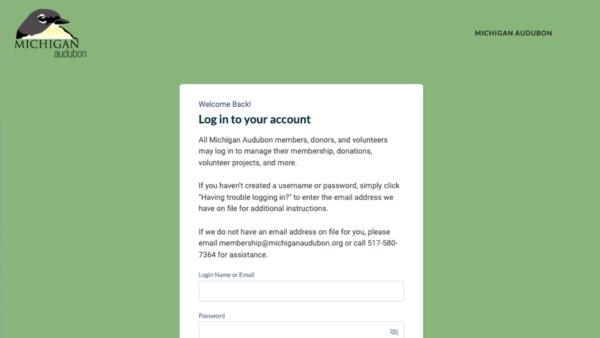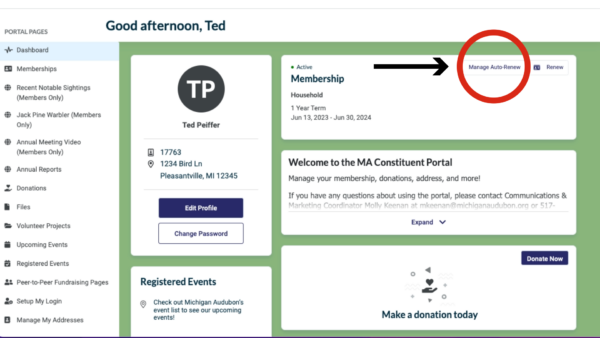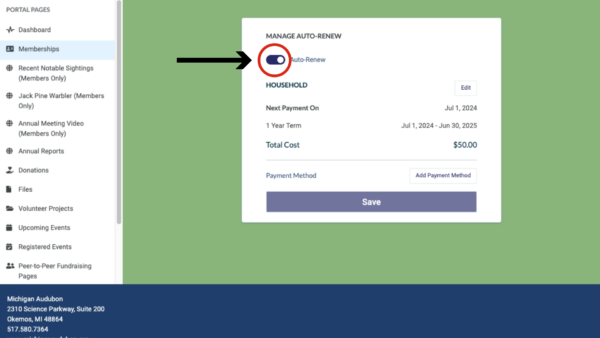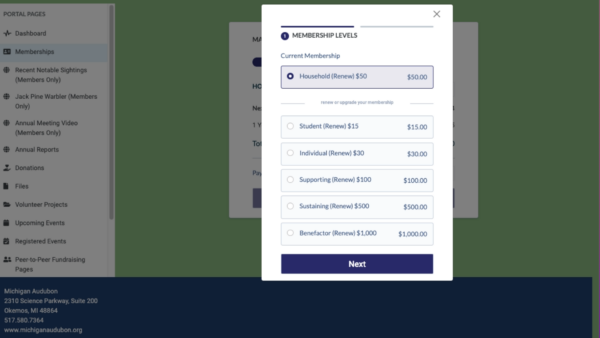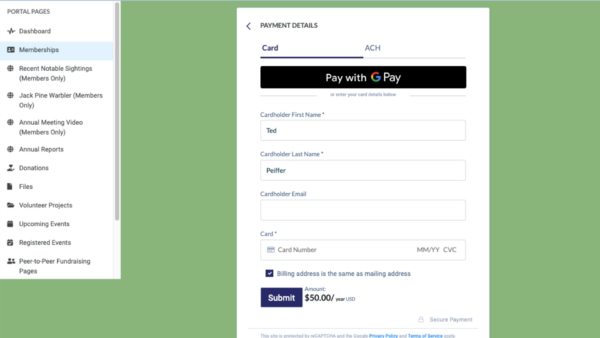We know life is busy with numerous items to keep track of. Make it a little easier by enrolling your Michigan Audubon membership in our auto-renewal program. This feature not only saves you time by not having to remember to renew each year, but it also saves Michigan Audubon money by reducing resource usage and lowering postage fees while ensuring membership dues are paid promptly.
HOW TO ENROLL
Enrolling in membership auto-renewal is as easy as visiting the MA constituent portal.
If you have any questions or need assistance with your membership, please call 517-580-7364.
STEP ONE: Log in to the constituent portal at michiganaudubon.app.neoncrm.com/login. You can also find a link to the portal by visiting michiganaudubon.org/membership. Click “Log In” to go to the MA constituent portal login page. 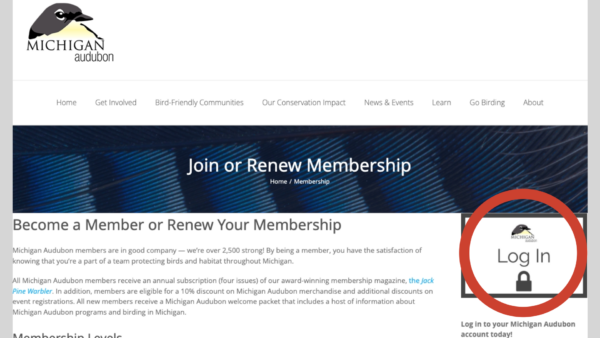
STEP TWO: To log in, enter your username or email address, along with your password. If this is your first time logging in to the portal, visit michiganaudubon.org/portal for help.
STEP THREE: Once in the constituent portal, click “Manage Auto-Renew” in the Membership section.
STEP FOUR: Enable Auto-Renew by selecting the button so that it appears dark blue.
STEP FIVE: If you want to change your membership level, click the edit button and select the new level.
STEP SIX: Click “Add Payment Method” and choose your preferred method of payment (Apple Pay, credit card, or ACH). Once your payment method is saved, you are all set.